MyEverythingDiSC™
Extend learning after training
With MyEverythingDiSC™, learners can dig deeper into their own style or connect with coworkers and others who have completed an Everything DiSC® assessment. Comparison Reports can help learners understand each other, whether they are preparing to work on a project together or welcoming a new coworker. And for those who want to understand the science, research, and theory, MyEverythingDiSC has the tools and resources available on demand.
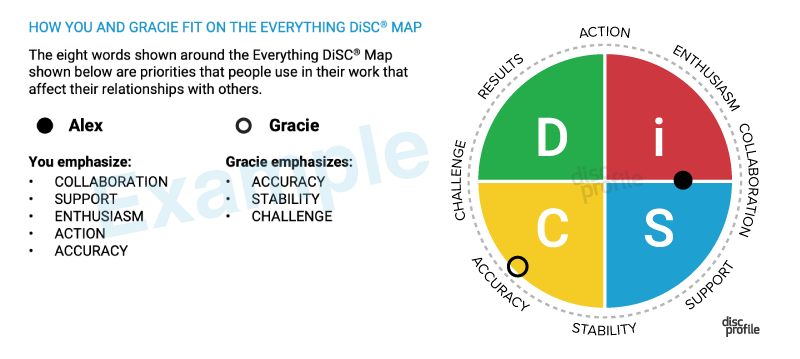
Once you’ve set up your account, you can invite others who have taken one of the DiSC assessments to share their profile with you. You can get tips for working better together: building relationships, getting buy-in, giving and receiving feedback, managing tensions, or working on a project together. These are valuable and actionable insights.
Accessing MyEverythingDiSC
If you purchased your Everything DiSC profile from DiSCprofile.com, you already have access to MyEverythingDiSC. Learners can simply visit MyEverythingDiSC.com to create an account and access their insights.
If you purchased or received your Everything DiSC profile from another source, please contact your original provider.
Use of MyEverythingDiSC requires the learner to create an account and import their Everything DiSC profile(s). Each learner must set up their own myeverythingdisc.com account. Once in the site, learners are able to access their profile, discover more about their DiSC style, practice people-reading with Customer Interaction Maps (exclusive to the Everything DiSC® Sales Profile), and create one-on-one or group comparisons with coworkers, friends, or family.
EPIC administrators: go to the MyEverythingDiSC section in Help for instructions on how and when to activate for learners.


