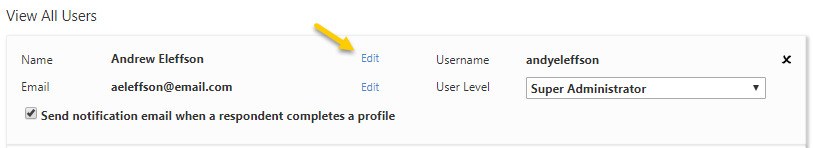Adding or editing administrators
Your EPIC account is set up with one Super Administrator. However it can have additional Administrators and Super Administrators.
Types of Administrators
EPIC Super Administrator
This is a user with full access to all EPIC functions. The first user created in an EPIC account is a Super Administrator. The Super Administrator can do everything in EPIC, including adding, deleting, and editing user information for other Super Administrators and Administrators.
Only Super Administrators can manage users or change the company’s information under Personal Options View | Edit Account Information.
EPIC Administrator
This is a user with fewer account permissions than a Super Administrator. Administrator users cannot edit the company’s personal options or manage users. However, they can do all other tasks such as sending out Access Codes or creating group reports.
Instructions to create an additional Administrator
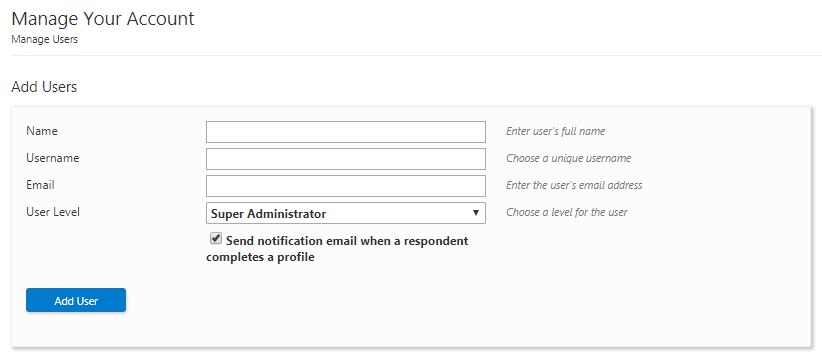
- Sign into EPIC and click on the Manage Your Account tab and then Manage Uers.
- Add the new user's name and email address. Create a username for them and select the user's level: Admininstrator or Super Administrator.
- Select "Send notification email when a respondent completes a profile" if desired.
Administrator accounts are easily edited. Just click the Edit button and make your changes.