Purchasing EPIC credits
How to buy additional credits for profiles and reports
If you purchased your Administrator Account (EPIC) from Discprofile.com or Discprofilecanada.com, you can purchase additional EPIC credits on this website. Credits are deducted from your account at the time you email access codes to your learners. Resending login information and viewing completed reports are free.
A button that links to the EPIC credits page is also on your EPIC home page.
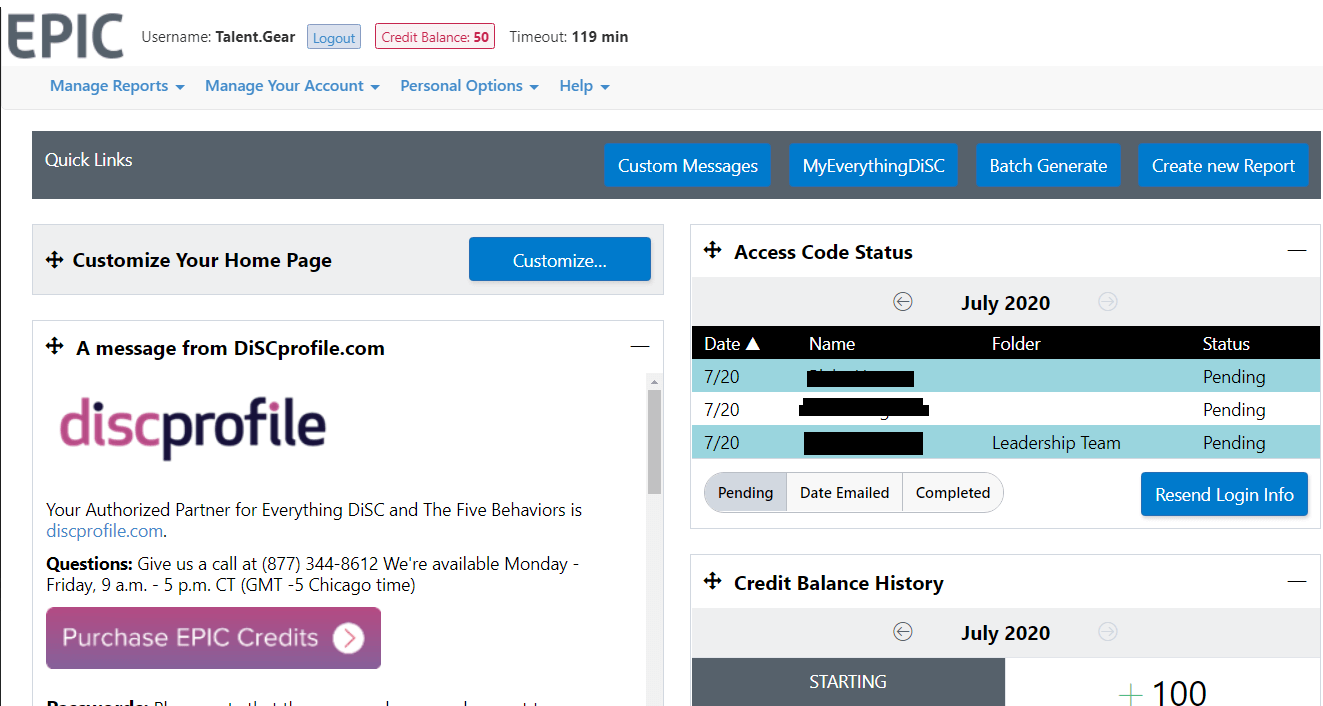
Don't see "A message from Discprofile.com" or "A message from Discprofilecanada.com" on your EPIC homepage? Not sure where your EPIC account is housed? If we're not your Authorized Partner we won't be able to transfer any EPIC credits you buy into your EPIC account. We simply won't have access to it.
How can I find my Authorized Partner?
Open EPIC and go to Manage Your Account | Transfer Credits to Parent Account. You will need to contact the organization or website listed under Select Parent Account. (Do not take any action on this EPIC page.)

