Editing respondents emails or names
Edits can be made to a Respondent's name and email address before or after an assessment is completed.
Instructions
- Choose Manage Reports | Edit Existing Reports
- Search for the record you wish to edit. (See Finding a participant's record if you're having trouble with this step.
- Select the Edit link for that record.
- To edit the Respondent Information section, change as many fields as you wish and then press the Save Changes button.
(Different changes are allowed for Pending vs. Completed Access Codes. See below.)
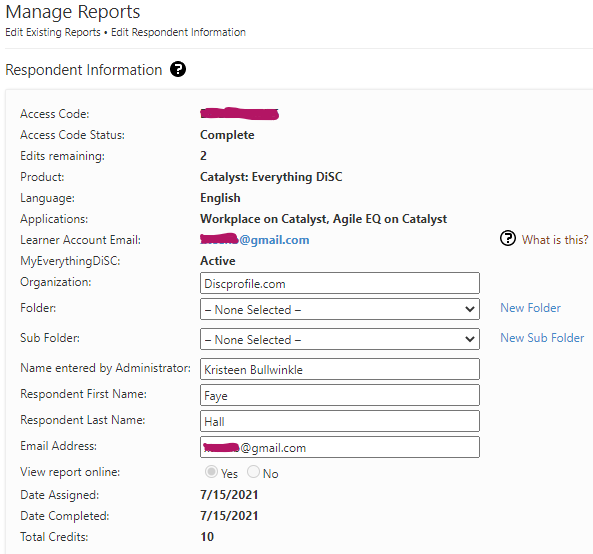
Edit pending reports
There are several options you can change before a Respondent has completed their assessment.
Email address
There is no limit to the number of changes to email address for pending Access Codes. Changing the email address will result in sending a new email to Respondent containing a new access code. The original access code will no longer be valid.
View online
Set View Online to Yes to allow Respondents to view their profile online once it is considered to be complete.
Name
There is no limit to the number of changes to the name entered by you, the Administrator, for pending Access Codes.
Edit Completed Reports
Email address
The Respondent's email address can only be changed a total of 2 times (combined) for completed Access Codes. Any Edits remaining for this report field is displayed for these records.
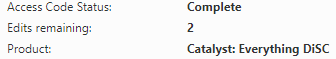
Name entered by Administrator
Changes here can only be changed a total of 2 times (combined) for completed Access Codes. Any Edits remaining for this report field is displayed for these records.
Repondent name
The Respondent name fields are entered by the Respondent when they complete the online profile, and is the name that is displayed on the front cover of the report.
View online
Changing View Online to Yes will result in an email to the Respondent including a link to view the report online for completed Access Codes.

